Tutorials
Camo Army pants / Camouflage leger broek
This tutorial is made for PSP but can be done in other programm's as long as you can have those great layers
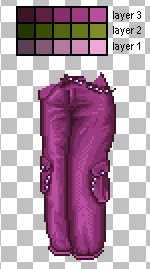 |
Make your pants in the main color, in my case purple. Make as many copies/layers as colors you want of your pants and recolor them in the correct color. In this example I use 3 colors. Make sure your top layer is the one with your main color.
Pixel je broek in de hoofdkleur, in mijn geval dus paars. Maak zoveel kopieen/lagen als kleuren die je wil gebruiken en kleur ze in de goede kleuren. In dit voorbeeld gebruik ik 3 kleuren. Zorg ervoor dat in je Lagen menu de laag met de hoofdkleur bovenaan staat (laag 3). |
 |
Select your magic wand tool, free selection, (Add selection activated)and make some selections.
Gebruik je Toverstafje, vrije selectie, selectie toevoegen, om wat selecties te maken. Zie het voorbeeld voor de selecties die ik maakte. |
 |
Delete the selection in layer 3 and 2 and you'll have as shown in the picture left. Select - no selections
Delete de selectie in de 2e en 3e laag. Hef de selectie op en je hebt wat je links in het voorbeeld ziet. |
 |
Again with the magic wand tool, make some selections for the second, green color.
Weer je toverstafje selecteren en nogmaals selecties maken, nu voor de groene kleur. |
 |
Open your layermenu and delete the selection in layer 3.
Open je lagenmenu en delete de selectie in laag 3. Selectie - Niets selecteren en links het resultaat. |
 |
If you're satisfied you can merge all visible layers.
Als je tevreden bent kun je al je zichtbare lagen samenvoegen. In de samengevoegde laag voegde ik nog wat highlights en schaduwen toe en voila, klaar is je legerbroek! |
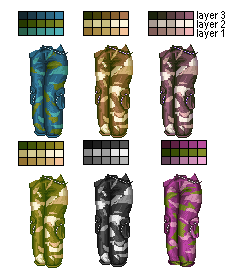
Here some more colorpalettes and the result your wil get Hier wat voorbeelden van kleurenpaletten en het resultaat wat je krijgt
January 2008 |
|
